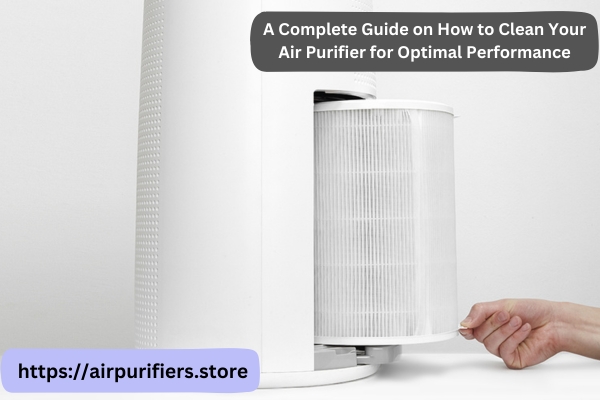How to Clean Your Air Purifier for Optimal Performance
Air purifiers are an essential tool in maintaining healthy indoor air quality by removing pollutants and allergens. However, to ensure their effectiveness, regular cleaning and maintenance are crucial.
In this comprehensive guide, we will walk you through the step-by-step process of how to clean your air purifier properly.
By following these guidelines, you can prolong the lifespan of your air purifier and maximize its performance, keeping the air in your home clean and fresh.
-
Read the Manufacturer’s Instructions:
Before you start cleaning your air purifier, it is important to familiarize yourself with the manufacturer’s instructions. Each air purifier model may have specific cleaning requirements and recommendations.
Refer to the user manual to understand the recommended cleaning frequency, cleaning methods, and any specific parts that need attention.
-
Turn Off and Unplug the Air Purifier:
Always turn off and unplug your air purifier before starting the cleaning process. This ensures your safety and prevents any damage to the unit during cleaning.
-
Remove and Clean the Filters:
Most air purifiers have one or more filters that need regular cleaning. The filters typically include a pre-filter, a HEPA filter, and a carbon filter. Start by removing the filters according to the manufacturer’s instructions.
Pre-filters and carbon filters are usually washable, while HEPA filters are not. Rinse the washable filters with water and mild soap, gently scrubbing away any accumulated dust and debris.
Allow the filters to air dry completely before reinstalling them. For non-washable HEPA filters, use a vacuum cleaner with a brush attachment to remove surface debris.
-
Clean the Exterior:
Wipe down the exterior of the air purifier with a damp cloth or sponge. Use mild soap or a non-abrasive cleaner to remove any dirt or stains. Pay extra attention to the control panel, vents, and any other areas that may accumulate dust or grime.
-
Clean the Fan and Air Intake:
The fan and air intake areas can accumulate dust and debris over time, affecting the performance of your air purifier. Use a soft brush or a vacuum cleaner with a brush attachment to gently remove any buildup. Be careful not to damage any delicate parts or detach any components.
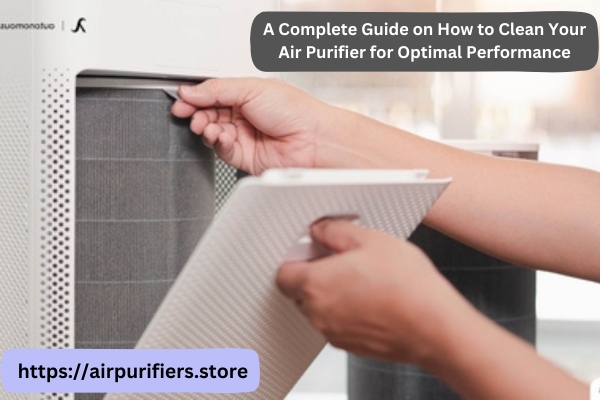
-
Clean the Ionizer (if applicable):
If your air purifier has an ionizer, refer to the manufacturer’s instructions on how to clean it. Some ionizers may require regular maintenance, such as wiping the ionizing wires with a soft cloth or cleaning them with a mild detergent.
-
Reassemble and Test:
Once all the cleaning is complete, reassemble the air purifier by reinstalling the filters and any other components according to the manufacturer’s instructions. Ensure that everything is properly secured before plugging in and turning on the unit. Run the air purifier for a few minutes to make sure it is functioning correctly.
-
Regular Maintenance:
To keep your air purifier in optimal condition, establish a regular cleaning and maintenance schedule. Follow the manufacturer’s recommendations for filter replacement, as filters have a limited lifespan. Additionally, regularly check the air purifier for any signs of damage or malfunction and address them promptly.
9. Cleaning Frequency:
The frequency of cleaning your air purifier depends on various factors such as the manufacturer’s recommendations, the level of air pollution in your environment, and the usage of the air purifier. As a general guideline, it is advisable to clean the filters and perform basic maintenance every 2-3 months. However, if you live in an area with high pollution levels or if you have pets, you may need to clean more frequently.
10. Cleaning Non-Washable Filters:
While some air purifier filters, such as pre-filters and carbon filters, are washable, others like HEPA filters are not. For non-washable filters, gently vacuum them using a brush attachment to remove surface dust and debris. Avoid using excessive force that could damage the filter.
11. Using Compressed Air:
For hard-to-reach areas or stubborn debris, you can use compressed air to blow away dust and dirt. Be cautious when using compressed air to avoid damaging delicate components or dislodging any internal parts.
12. Cleaning the Air Purifier’s Sensors:
Some air purifiers have sensors that detect air quality and adjust the unit’s performance accordingly. Refer to the manufacturer’s instructions on how to clean these sensors properly. Typically, a soft, lint-free cloth is recommended to wipe away any dust or dirt buildup.
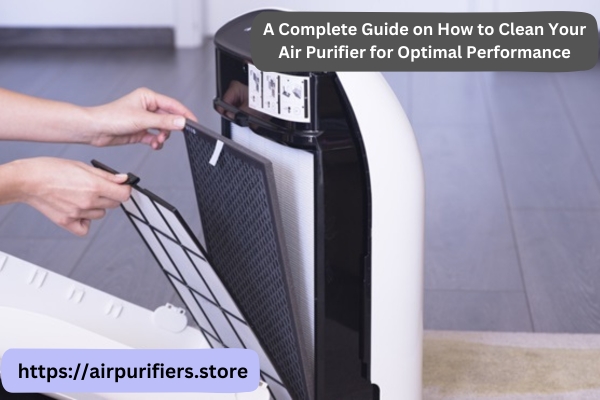
13. Cleaning the Air Purifier’s Ozone Generator (if applicable):
If your air purifier has an ozone generator, it may require occasional cleaning. Follow the manufacturer’s instructions on how to clean the ozone generator, as the process can vary depending on the model.
14. Cleaning the Air Purifier’s UV-C Light (if applicable):
UV-C light is used in some air purifiers to kill bacteria and mold. If your air purifier has a UV-C light, consult the manufacturer’s instructions on how to clean or replace the bulb when necessary.
15. Consider Professional Cleaning:
In some cases, it may be beneficial to have your air purifier professionally cleaned or serviced. This is particularly true if you’re unsure about how to properly clean certain components or if you notice a decline in the unit’s performance. Contact the manufacturer or a professional technician who specializes in air purifier maintenance for assistance.
16. Keeping a Clean Environment:
To help maintain the cleanliness of your air purifier and prolong the time between cleanings, it’s important to keep the surrounding environment clean. Regularly dust and vacuum the room to reduce the amount of dust and particles that can enter the air purifier and accumulate on its surfaces.
17. Regular Filter Replacement:
While cleaning the filters is essential, it’s important to note that filters have a limited lifespan. Follow the manufacturer’s recommendations for filter replacement to ensure optimal performance. Neglecting to replace filters when necessary can hinder the air purifier’s efficiency and compromise the quality of the air it produces.
Conclusion:
Regular cleaning and maintenance of your air purifier are essential for ensuring its optimal performance in removing pollutants and maintaining healthy indoor air quality.
By following the manufacturer’s instructions, and properly cleaning the filters, exterior, fan, air intake, and any other applicable parts, you can prolong the lifespan of your air purifier and enjoy cleaner, fresher air in your home.
Make cleaning your air purifier a regular part of your household maintenance routine, and reap the benefits of improved air quality for you and your family.